Smali Code Analysis for Android Hacking
Sukesh Goud
Mar 28, 2024
•
5 Min
Sukesh Goud
Mar 28, 2024
•
5 Min
TABLE OF CONTENTS
Share
Smali is a low-level programming language used to create, edit and analyze Android application bytecode. It serves as an intermediate representation of Android application functionality and is human-readable, though more complex than high-level languages such as Java or Kotlin.
JVM, JDK, JRE, and DVM are all related to Java or Android development, but they serve different purposes. Here’s an explanation of each:
DVM used a register-based architecture and supported optimizations such as just-in-time (JIT) and ahead-of-time (AOT) compilation.
Smali is primarily used to manipulate Android application bytecode, which is run by Dalvik Virtual Machine (DVM) or Android Runtime (ART).
It allows developers and researchers to understand, modify and analyze Android applications at a low level, often used in reverse engineering tasks.
Smali code uses registers (eg, “v0,” “v1”) to store and manipulate data during Android app execution. This register is denoted by the prefix “v” followed by a number and can be compared to a variable in other programming languages.
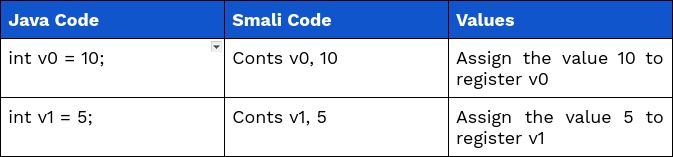
Example:
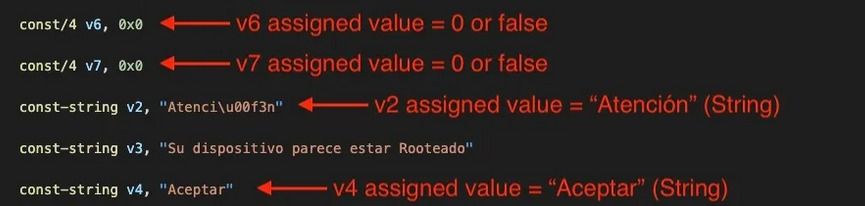
Smali, control statements are used to change the flow of execution in a method. Common control statements include branching, conditionals, and loops. Here are examples of various control statements in Smali:
Smali, conditional branches are used to control the flow of execution based on conditions. Here’s an example of Smali code demonstrating conditional branching:
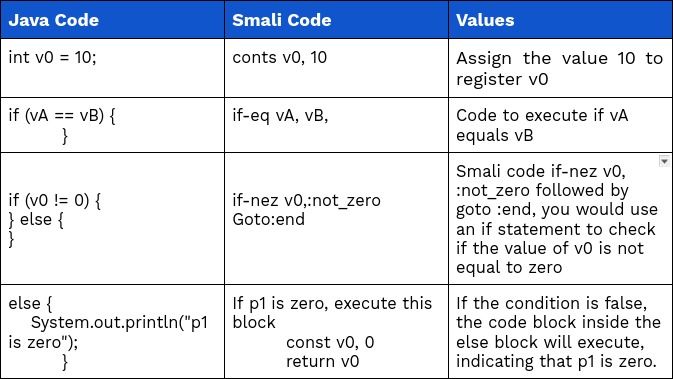
2.2 Return
Smali, the return instruction is used to return control from a method. Here’s an example of Smali code demonstrating the use of the return instruction.
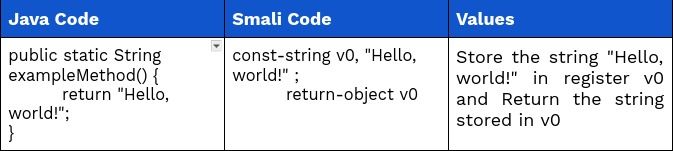
In Smali, labels are markers within the code that serve to indicate specific points or addresses. They are essential for controlling the flow of execution, particularly in conditional statements, loops, and branch instructions.
Example 1: Java Code
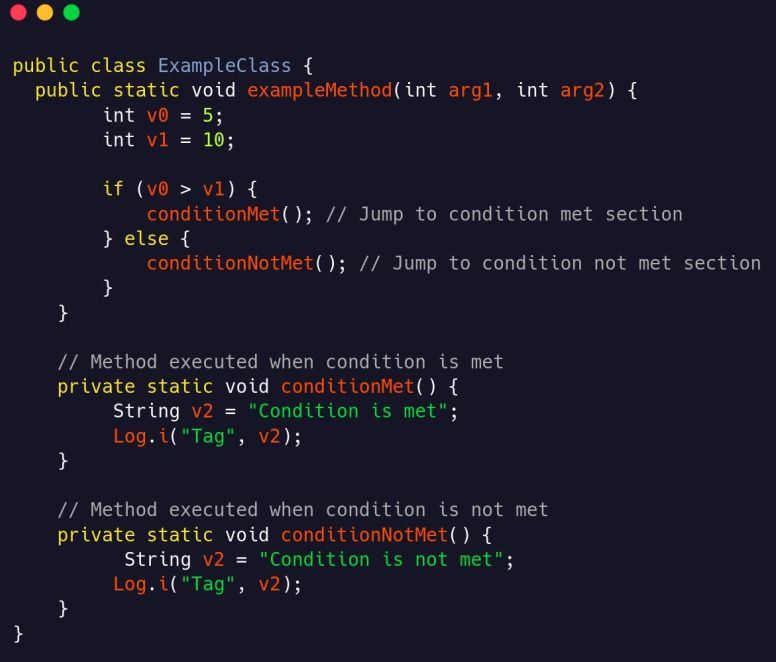
Example : Smali code
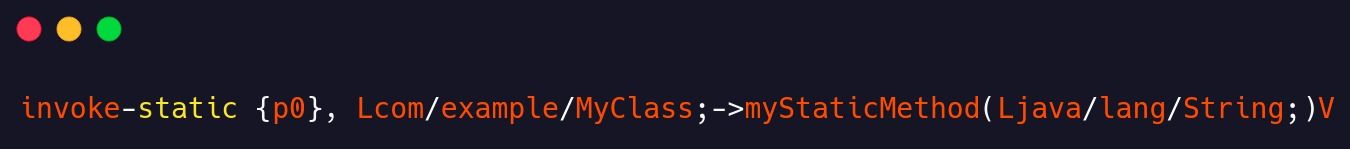
In Smali code, method and field references are used to interact with methods and fields of classes within the bytecode and method reference specifies the class name, method name, and method signature.
Example: Java code
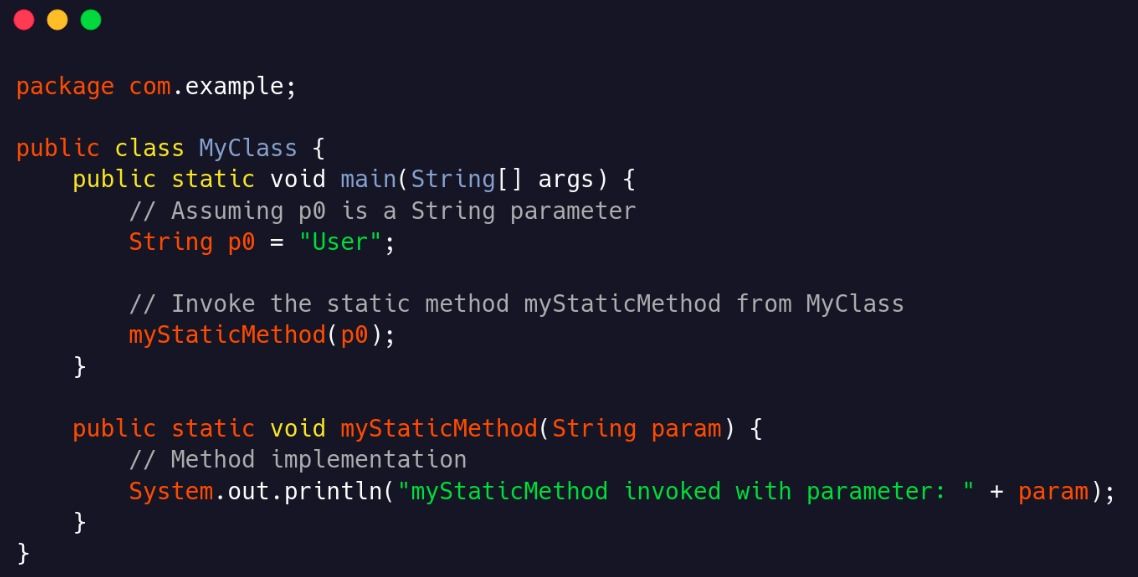
Example: Smali code
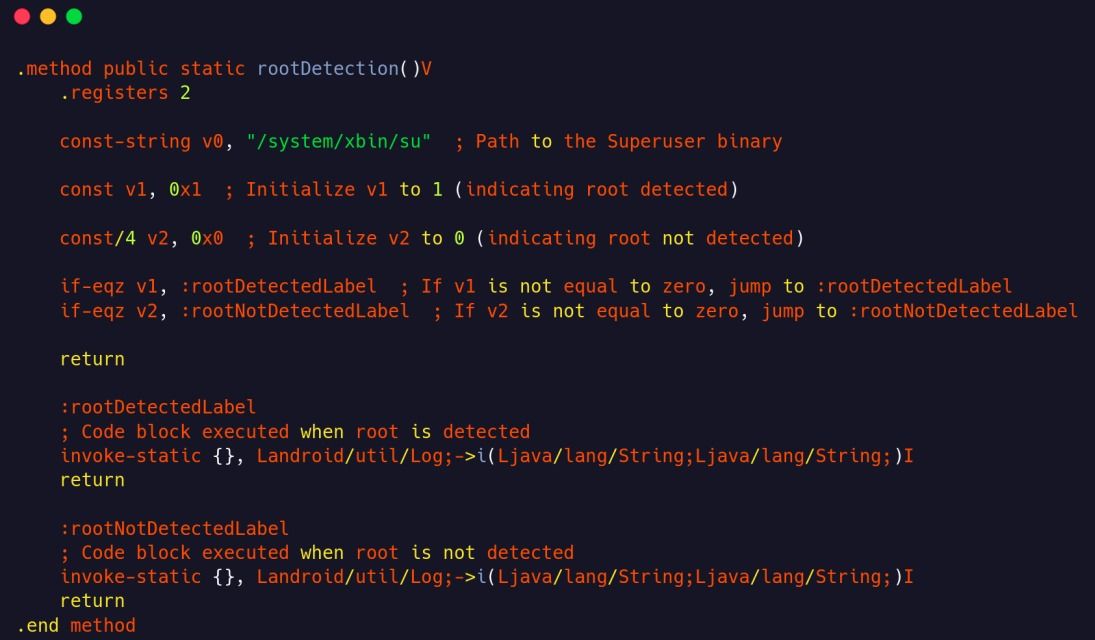
Finally ,
To implement a simple root detection bypass logic in Smali, you can use conditional statements to check if specific indicators of root access are present. If these indicators are detected, you can bypass the root detection mechanism. Here’s a basic example:
Example: Java Code
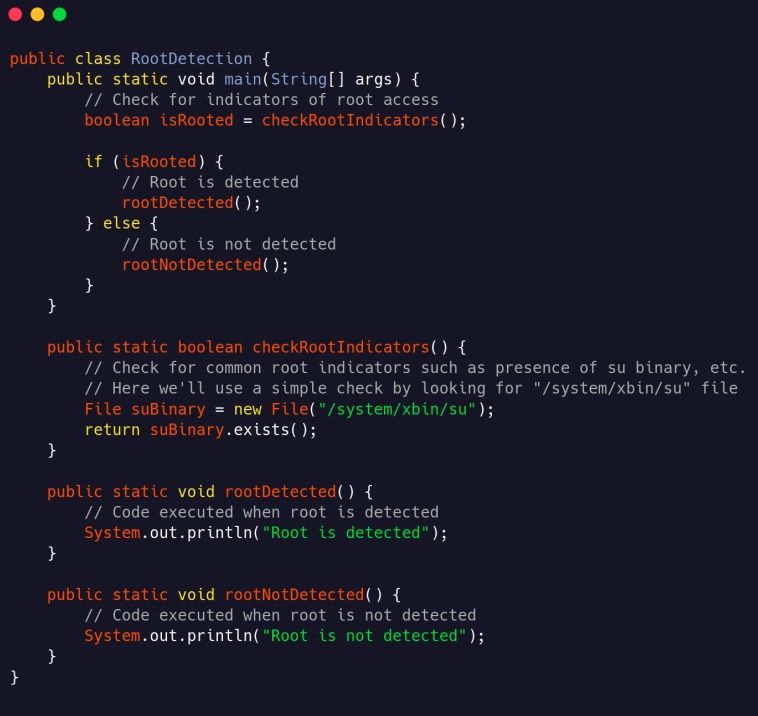
Example: Smali Code
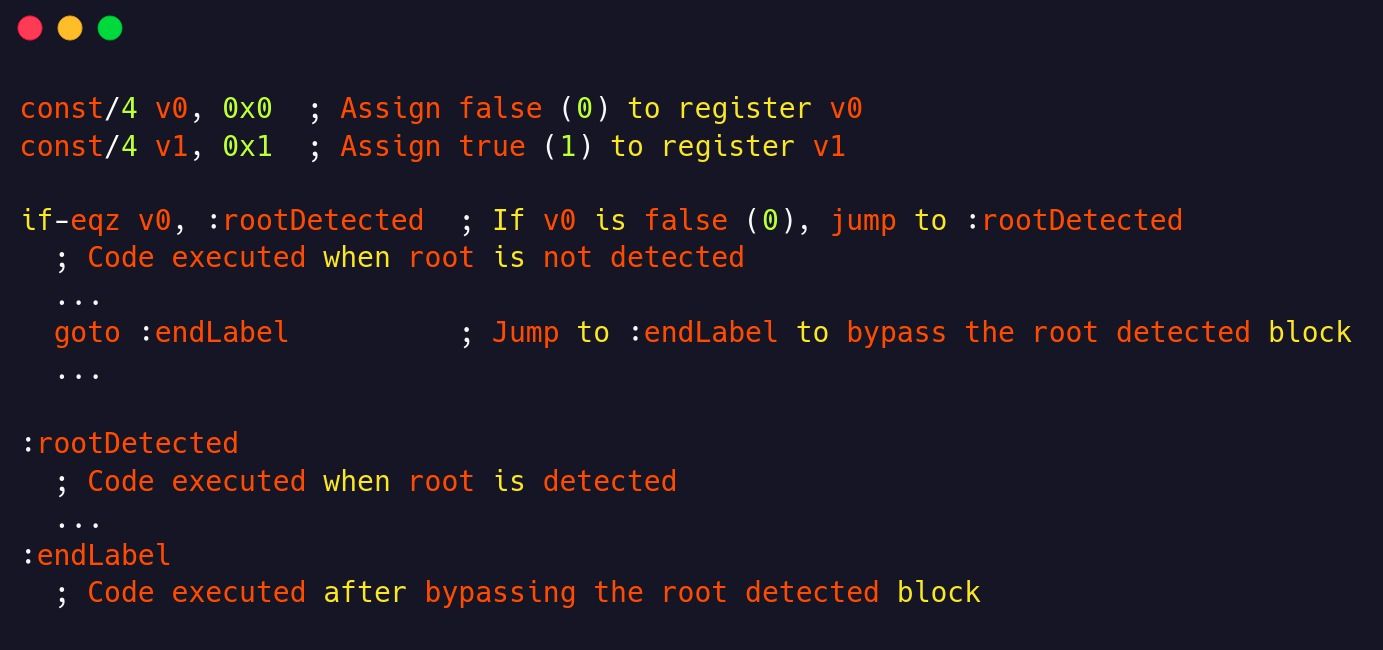
In Smali code, 0x0 and 0x1 are often used to represent boolean values, where 0x0 typically stands for false and 0x1 stands for true. You can use these values to implement root detection bypass logic. Here’s a simple
Example: Java Code
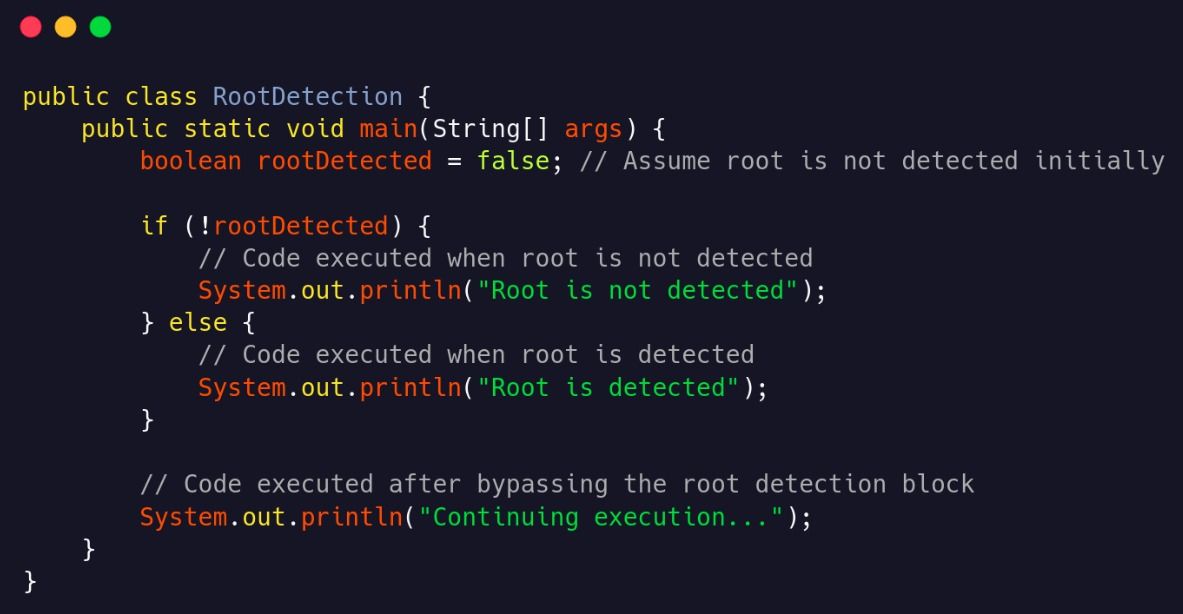
Example: Smali Code
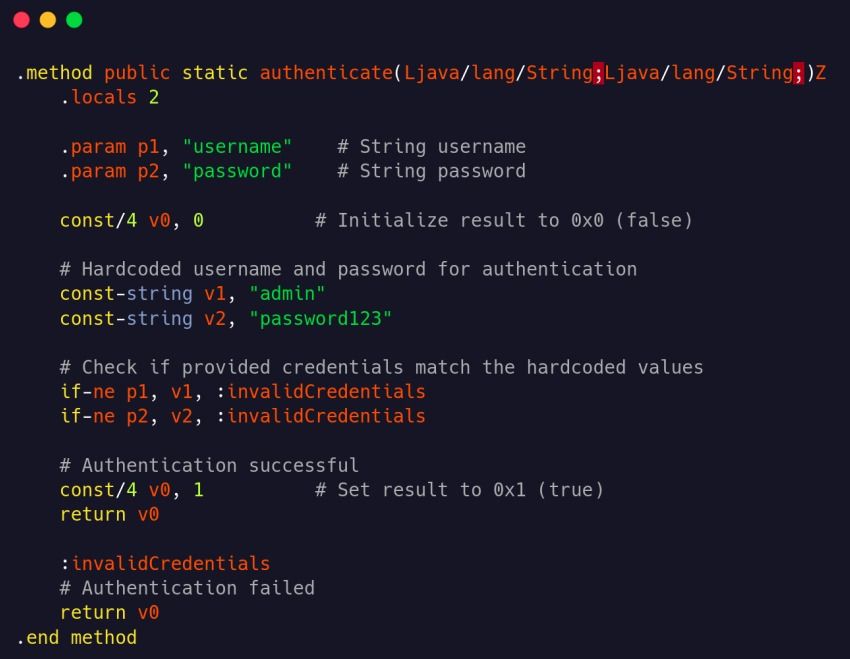
simple Smali code logic for authentication bypass with input validation, returning boolean values 0x0 and 0x1 (equivalent to false and true in Java):
Example: Java Code
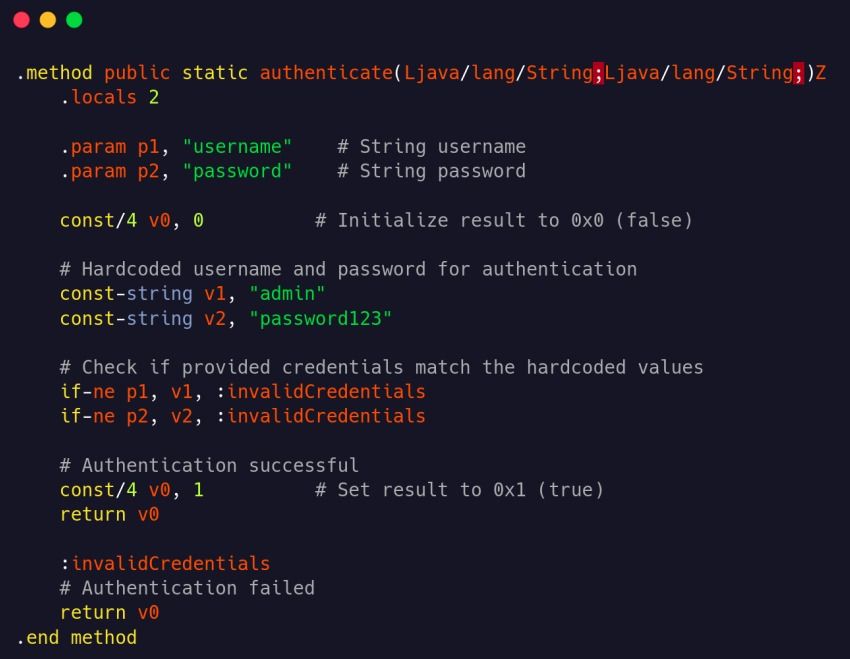
Example: Smali Code
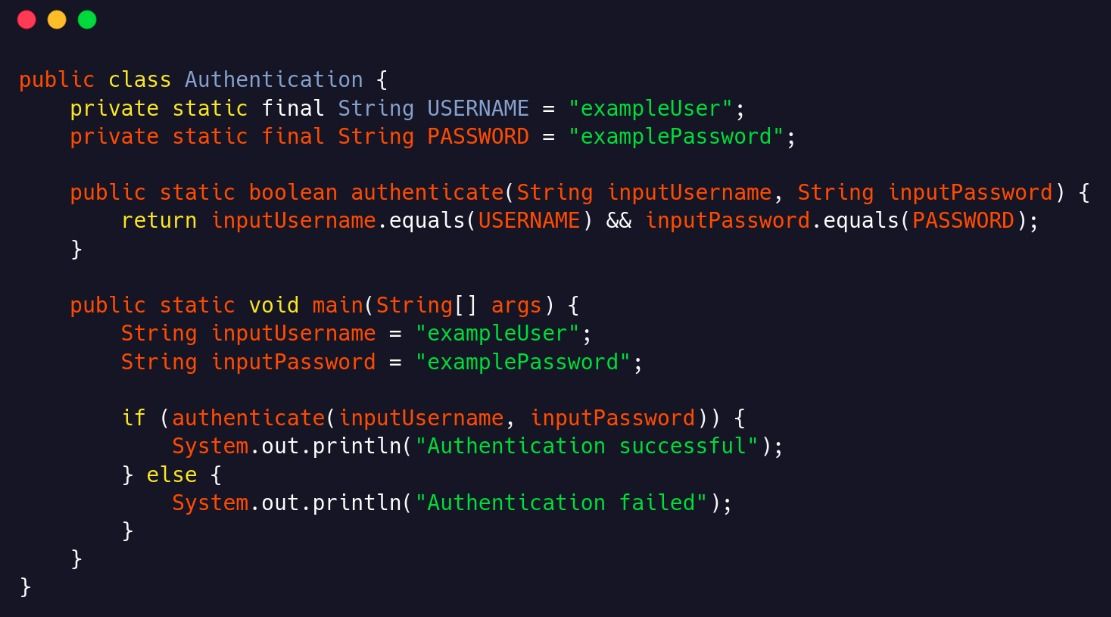
Securing Smali code involves protecting the sensitive logic, resources, and data within your Android application. Here are some general practices to help secure your Smali code:
That’s all for this blog, I hope you enjoyed reading this and the next blog start hands-son part 2 Reverse Engineering APK an Android app
Share

 Viren Punjabi
Viren Punjabi
 Harsh Radadiya
Harsh Radadiya